 |
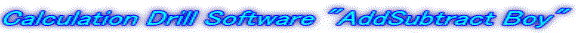
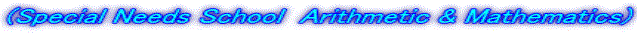
 |
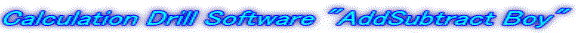
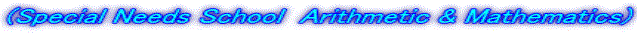
| LastUpdate 8/21/2024 |
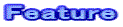
| "AddSubtract Boy" is a caluculation drill software created to
practice for arithmetic operations using a personal computer. We have prepareed
14 types of software to accommodate various students from elementary school
to high school of special needs school. You can practice up to 20 drills at a time. Of course , it can be terminated in the middle. The problems to be asked aren't constant because they are made with random numbers. If the answer is correct , you will be notified with a large ◎ mark and sound. If you make a mistake , you will be notified with a large × mark and sound. At the end of the drill , the content of the problem , the time (seconds) required to answer the problem , the number of times the problem was answered incorrectly are displayed as the learning history. |
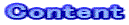
| Calculation drill software "AddSbtract Boy" is composed of the
following 14 types of software. 1.1-Digit Addition & Subtraction 2.Addition & Subtraction Up to 2 Digits 3.Decomposition of 1 Digit 4.Decomposition Up to 2 Digits 5.Addition & Subtraction Up to 3 Digits 6.1-Digit Multiplication 7.Multiplication Up to 2 Digits 8.Multiplication Up to 3 Digits 9.Addition & Subtraction of Decimals less than 100 10.Addition & Subtraction of Decimals less than 1000 11.Multiplication of Numbers Up to 2 Digits qnd Decimals 12.Multiplication of Numbers Up to 3 Digits and Decimals 13.Division Up to 2 Digits 14.Division Up to 3 Digits |
![]()
| ・OS:Confirmed to work on Windows Vista / 7 / 8 / 10. ・Development language: Java To use the "Java version" , you must have the JDK installed according to the "Setup method" below. |
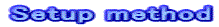
| To use the "AddSubtract Boy" , you need to set up a harddisk. Even if you say setup , all you have to do is to decompress the downloaded compressed file and copy the created folder to the harddisk of the computer you want to use. The Java application can operate only in the environment where JRE (Java SE execution environment) is installed. Download and install the JDK (Java Development Kid) from the Oracle site (free of charge). |
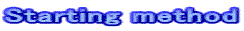
| Double click the batch file "MyTasuhikuMenuEngj.bat" in the
folder created on the setup drive. |
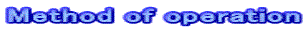
| First of all , on the title screen , click the menu to open the pull-down
menu and select (click) the content of the software you want to learn. On the main screen (a screen with many frogs) , enter the date of study and the learner's ID , and click the [Answer / Decision] button. Click the [Next] button to proceed to the question screen. On the question screen , enter the answer in half-width numbers and click the [Answer / Decision] button. If the answer is correct , a ◎ mark is displayed. Click the [Next] button to proceed to the next problem. If you make a mistake , a × mark will be displayed. Correct the answer you entered and click the [Answer / Decision] button. You can't move on to the next problem until you answer correctly. Click the [Exit / Learning history] button to display the learning history. On the learning history screen , check "contens of each problem" , "time (seconds) required to answer each problem " , and "number of mistakes in each problem". Click the [×] button to clear the learning history screen. On the title screen , select (click) [Exit] from the menu to exit. |
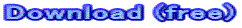
![]()
| Click the Calculation Drill Software "AddSubtract Boy (Java)"
to download the compressed file "MyTasuhikuEngj.lzh". when you decompress the downloaded compressed file "MyTasuhikuEngj.lzh" , a folder "MyTasuhikuEngj" is created. |
| Calculation Drill Software | Excutable file "AddSubtract Boy (Java)" |